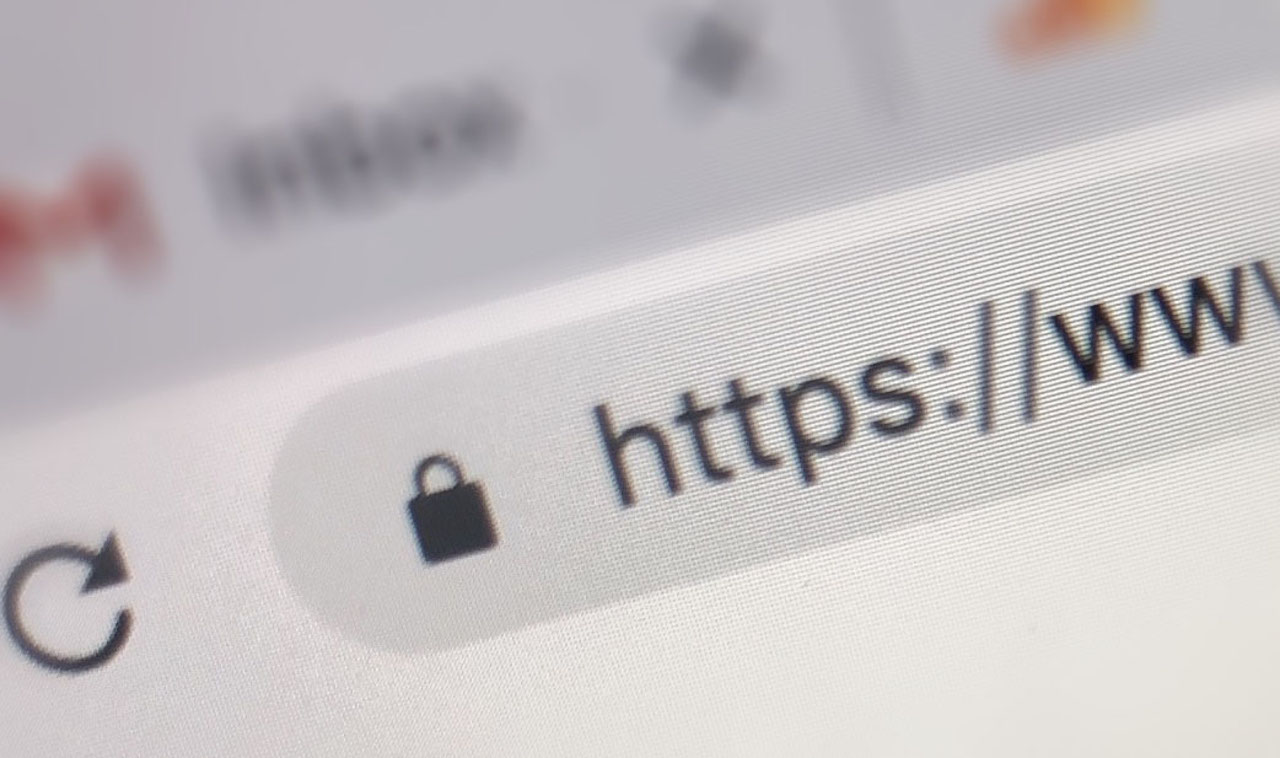How to Maximize Trust of Your Website with SSL Certificates
What are SSL Certificates?
SSL Certificates (Secure Socket Layers) are small data files that connect cryptographic keys to specific details of the organization’s online presence: domain, server, host, company name, and location. When it is installed, it allows for secure connections to take place between a browser and the web server by turning on the HTTPS protocol. This protocol encrypts the data that is sent to and from the server.
SSL was originally used primarily to ensure the security of credit card transactions, personal data, and logins. Now it is also used as an industry standard to safely browser social media sites and other online entities.
In order to start a secure session with the web browsers, an organization must install the SSL Certificate on the web server. When it is installed, HTTP (application protocol) will change to HTTPS. The ‘s’ represents ‘secure’ connection, and it is shown in the URL of the website you are visiting, as well as will a green bar or padlock depending on the web browser you are using.
Why are SSL Certificates so important?
1) Trust from Customers – 46.9% of website visitors don’t trust websites if they don’t have an SSL Certificate installed. The padlock symbol next to the URL as well as the HTTPS tell the visitor that you are invested in protecting their data and keeping up with the best practices for Internet security.
Furthermore, this important trust-factor can also improve conversion rates, as it is directly linked to building trust directly with your website visitors. While conversion rates are more important for e-commerce sites, any point of conversion (such as a contact form for interest a property) will benefit from implementing an SSL certificate on your site.
2) Data Security & Authentication – SSL Certificates keep personal information secure by encrypting it so that it is only readable by the intended recipient. This is particularly important for websites handling financial transactions and / or collecting data from customers, such as with a contact form.
SSL Certificates also provide an additional layer of authentication. They ensure that the information sent to the server is only accessible by the intended recipient.
If you are in commercial real estate, you will want to have people reach out directly regarding interest in your company’s services or for a particular property that is on sale or lease. Ensuring the security of the visitors’ data is an imperative factor for your website.
3) SEO – In 2014, Google started using HTTPS as a metric for their search engine ranking algorithms. The idea was to continue to make the Internet safer for consumers and businesses alike. In order to promote safety of information online, Google now gives improved rankings to websites that have SSL certificates.
4) Site Speed – There are people who believe SSL Certificates slow down site speeds, since it adds an additional layer of security with data files. That is not true, in fact HTTPS sites have improved site speeds.
This is important, as not only will the site be protected, but a faster site speed also helps search rankings. It is one of the most important factors for Google’s search algorithms.
5) Minimal, Easy Investment – There are many options for implementing an SSL Certificate to your website. Some of them are even free, such as Let’s Encrypt. However, we suggest installing an SSL Certificate directly through your web host provider (GoDaddy, etc). It is a minimal investment that can provide many benefits for your business’ website. The Pros are not only for the technical aspects of your site, but more importantly for the users who are interacting with your brand online.
How to get (and install) SSL Certificates?
There are a few steps involved in acquiring and installing SSL Certificates.
1) You have to purchase / acquire the certificate. This is done via your web host more often than not, or via the company where you purchased your domain, for example: GoDaddy. There are also free options available online and several tutorials on YouTube and in various blogs.
2) If your website is hosted by inMotion, we generate the CSR (Certificate Sign Request) and send it to you directly. Additionally, for inMotion clients, we can install a free Let’s Encrypt certificate by default if you have not acquired it via the domain host directly.
3) You activate the certificate with the aforementioned CSR and send it back to us once it is active.
4) We install the certificates onto the servers for your specific domain. Once this is done, your site will have HTTPS shown in the URL instead of HTTP signifying the complete activation of the certificate.